Working from home is a big decision. A choice that affects your finances, child care or even walking the dog. Inevitably everyone that begins this journey will face questions that involve budgeting the bills, healthcare, and time management.
But the number one thing everyone wants to know, is can I afford it? Here in the article best-kept blogging secrets, you will see that the number one way to begin success when working from home is by laying out your plan in detail before you get started.
Here in this post, we have put together several ways to put your plan into action and help you get started doing what you love most in a budget-friendly manner. We’ve put together a work-from-home checklist you can download for free to help you as you work your way through this article.

Why Working From Home
Most pre-covid workers are not that thrilled about returning to a brick-and-mortar job. A recent study done by Bankrate shows that 56 % of Americans now expect to have flexibility when choosing when to work and the ability to work from home on their own time.
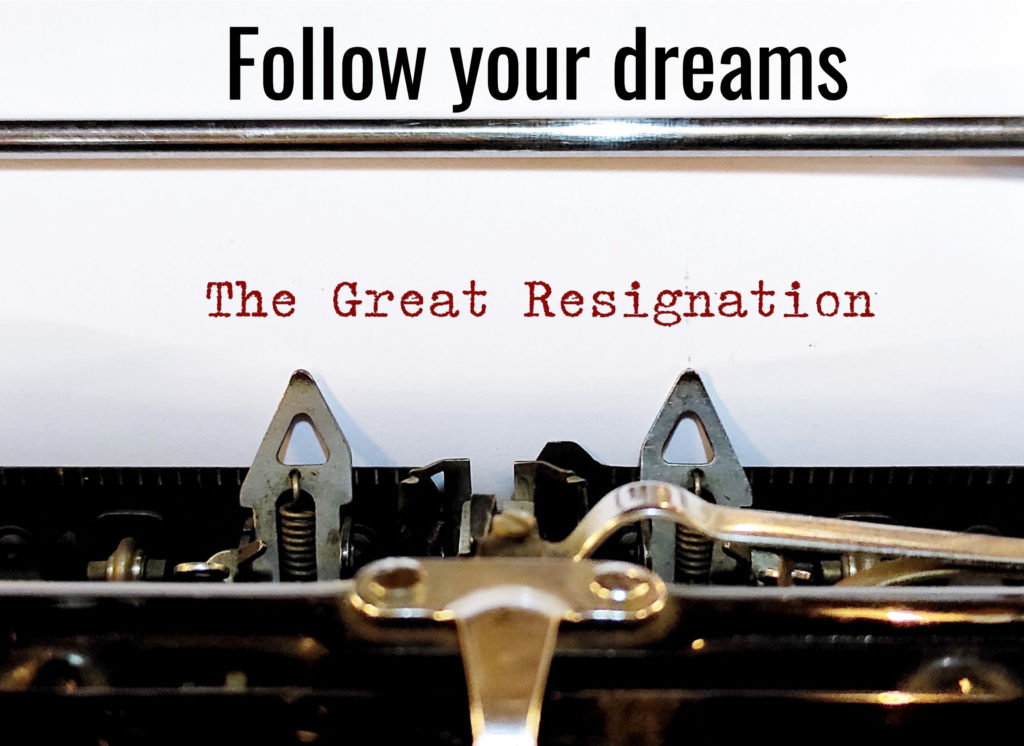
The great resignation movement has spawned a generation of job seekers with young families who want to continue with their pandemic-inspired lifestyles. The big step is getting started.
While you are saving money on your commute, there may be a few other things to keep in mind as you journey onward. It may be a good idea to make a quick list as you go along so you can prioritize later.

Unexpected Expenses
- Food expenses. Remember that you will be eating most of your meals and coffee at home now instead of the coffee machine that may or may not have been accessible before.
- Increase in utilities, internet, or phone bills. Depending on what you are doing from home, it is a good idea to list all the equipment you’ll be using and if those expenses will go up.
- Data Equipment. Will this new work-from-home job require the latest laptop? Will a desktop monitor be more efficient? How about internet connections, a new modem or line into the office
- Your Health and movement. Surprisingly so many people don’t even think about their bodies and how they will stay active. Less movement means the body will be more tired, and less productive. Do you have a treadmill at home? Are you planning to walk the dog for exercise so you can keep your mind sharp?
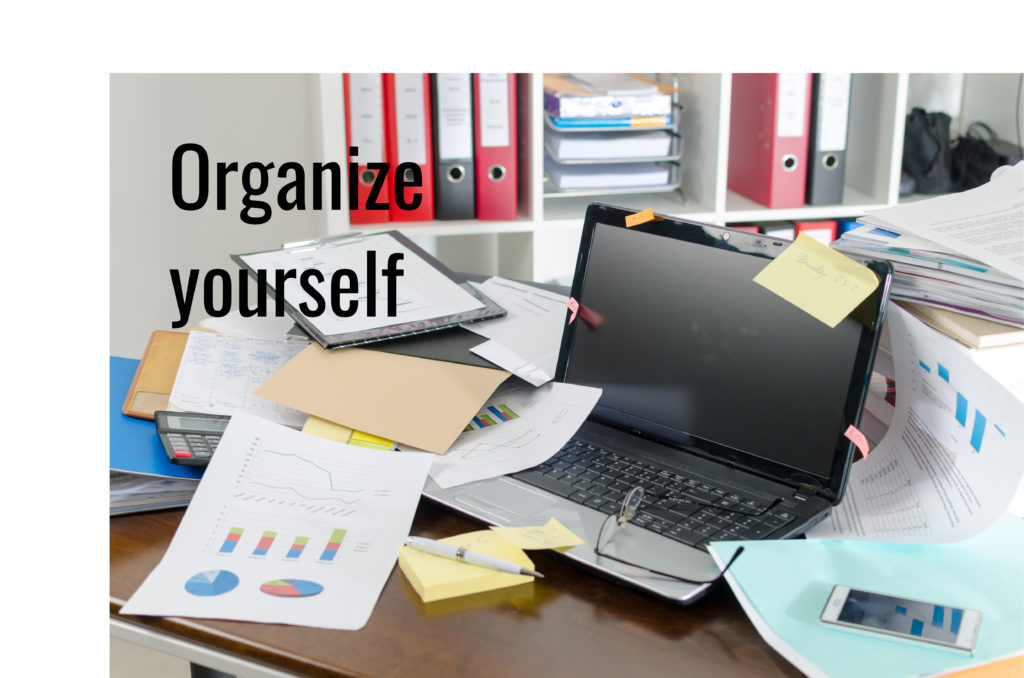
Deciding on a Location
So, you’ve got some answers to get you started. You may even have the job lined up, so what’s next? Let’s take a look at where you will be spending most of your time at home. Your work-from-home environment needs to be comfortable, have space to stretch out, and be user-friendly to your lifestyle.
For example, if you have three little ones running around you all day, you probably couldn’t get much work done if you are set up on the kitchen table.
However, you may have an empty closet, basement space, or even attic space to retreat to while you work. Some have an office, and others use a room in the garage.
Those are some questions that you tailor to your type of work. Will you need lighting, soundproof for zoom meetings, or maybe just a cozy corner of a closet is all your new remote job needs.

Setting Up Your Space
Here are some tips you can jot down to help answer your space needs.
- What equipment needs do you have? Will my work be done on paper, and printer or will the outcome be all digital? If digital, what type of software will I need? Does it come with the job? Will my new space hold all the stuff I need?
- What type of work are you going to do? What will that job need? Lighting, laptop, increased internet, ample desk space to work, or just storage space?
- Is the space user-friendly? Will the room keep the kids and dogs out? Maybe you don’t want to be away from the kids and dogs. Will your new space allow you to work and keep an eye on those inquisitive souls?
- Upgrades and additions. Will your space require extra electrical outlets? Where will the printer plugin be? What about charging stations? You’ll forget you need them till you sit down and realize your phone is dead! Let’s not ignore lighting, and if you can’t see, it will frustrate you, lessen productivity and probably make you tired. We don’t want that!

- Furniture. What kind of desk, chairs, or footstools for long hours? Where will you sit? This is an area where you want to spend time and money on. If you’re going to spend eight hours a day in this seat, make it a comfortable and supportive one! Will you be in the cold? Will you require extra heating, back warmers, or feet warmers? Will it be hot? Can you add an air conditioner to the space? Will it be loud near you? Maybe you’ll need a few throw rugs to absorb sound.
- Inspiration. The most important thing to complete your space is that you’ll need a focus point for your brain to enjoy and breathe. It’s kind of hard to help your business grow if you are in the garage in a corner staring at Xmas boxes and old spider webs all day or night.
Not suggesting the garage isn’t ideal, but find a space near a window, or if that’s not your thing, a picture, plant, or an old antique your grandfather left you.
Find something that makes you smile or motivates you to keep going. This will be the key to your success in working from home.
Having a place to breathe every couple of hours or something to focus on other than work will help the brain decompress and stay productive in your remote job.
Stay positive, clear-minded, and never give up on your dreams!
Other Articles You May Be Interested In:
USE YOUR SNAP BENEFITS ON AMAZON PRIME GROCERY
*This post may contain affiliate links. I only share opportunities that I truly believe will benefit my readers. Disclosure.

View comments
+ Leave a comment